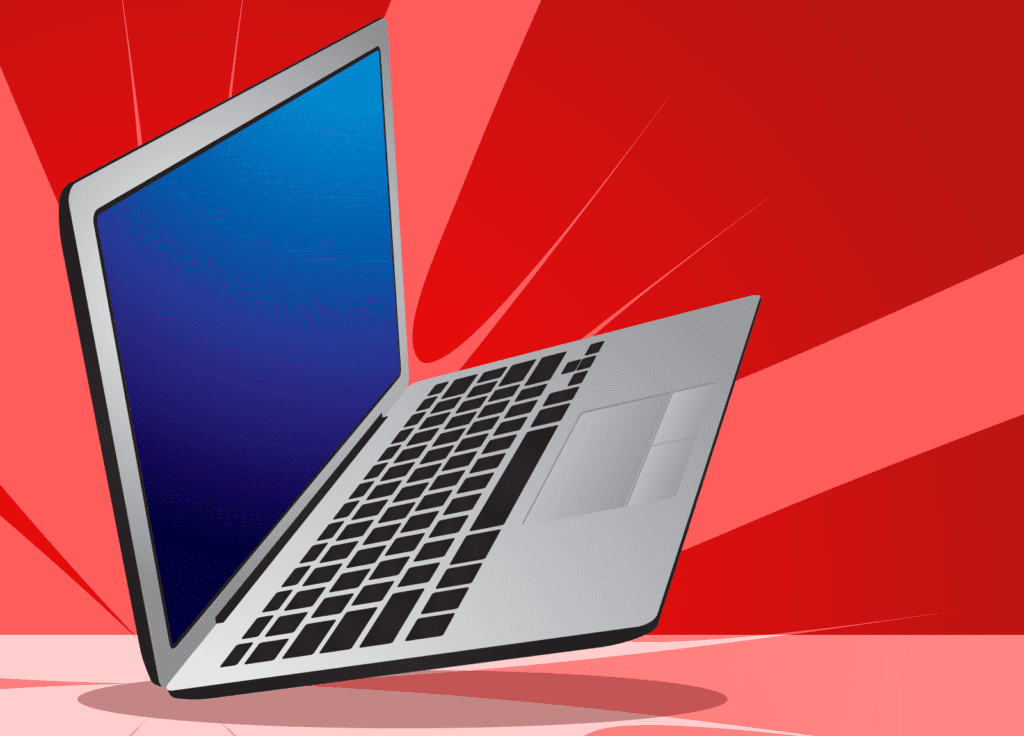
A laptop can hold your life. If you’re working from home, it’s essential to your income. For students, it’s where you keep all your notes and essays. Plus, there are the personal photos and videos. And you sometimes use it to stream your TV shows, or to video chat with friends and family. You may even make music, create art, or be writing the next bestselling novel on your laptop. So, you want to keep it in great shape. Here are five tips to protect your laptop.
#1 Don’t drop it
Or throw it, or stand on it, or expect it to withstand any serious impact. OK, that’s pretty obvious. You also don’t want to use your laptop in the bathtub or at the pool. Even a simple water spill on a laptop can damage the circuitry. If you do get your laptop wet, immediately turn it off and unplug everything attached to it, and immediately bring it in for service.
#2 Open carefully
Laptops are getting thinner in every iteration. Some now even have foldable screens. The thinner and more flexible screen may look sleek and cool, but it’s also less rigid, which makes it more prone to damage. Especially on lower-cost laptops, the screen can flex if you open the computer up from just one side.
Yet, many of us hold a laptop in one hand and open the lid with the other. This can cause the screen to twist. Use both hands to open the laptop. Or get into the habit of opening your laptop from the center to avoid flex.
#3 Don’t bedazzle your keyboard or screen
Alright, maybe you weren’t planning on putting faux rhinestones on the screen or keyboard. Still, reconsider any decorations you have thought of adding. Even a keyboard protector (to prevent dust or spills from getting into the circuitry) or camera privacy sticker could damage some of the new super-thin laptops. It’s just that there is now so little clearance between the keyboard and the screen.
If you really must have your stickers, put them on the protective sleeve that you get for your laptop.
#4 Disconnect carefully
Your laptop needs a consistent power source. If you damage the power cord connection, you’re done, and the repair could be expensive. So, make sure you pull the power cord out straight. Yanking it out sideways could damage the port.
Also, be aware of where your power cord is connecting to the wall outlet. If you leave the cord trailing along the floor, someone could trip over it, or it could get caught on a rolling chair. This could not only damage the charging port but even pull the entire laptop onto the floor. That brings us back to #1, don’t drop the laptop!
#5 Keep it cool
No, you don’t have to store it into a refrigerator (please don’t!), but heat isn’t good for your laptop. You’ll want to keep your computer away from external sources of heat.
Again, as the laptops get thinner, they are more vulnerable to internal overheating. Ensure that the laptop’s intake ports are unblocked so that air can flow through and cool the circuitry. You might also blow dust out of the vents using canned air.
Also, avoid placing your laptop on very soft surfaces. A soft, uneven surface is more likely to block the internal fans. This leaves your device unable to regulate its temperature. You could even buy a laptop cooling stand, which provides extra fans to improve air circulation.
The average laptop lifespan will vary between two to five years. Keep your laptop on the longer side of that by taking these tips to heart.
If something does happen to your laptop, give us a call at 225-315-3498 or email our support team at support@carlscomputercare.com. Our IT experts are here to help you find the best laptop for you, upgrade and secure your laptop, or fix your laptop when you need it.
*Also, don’t forget to backup your data in case of a failure! We can help with that too!! We have secure, managed backup plans starting as low as $15 per month.
