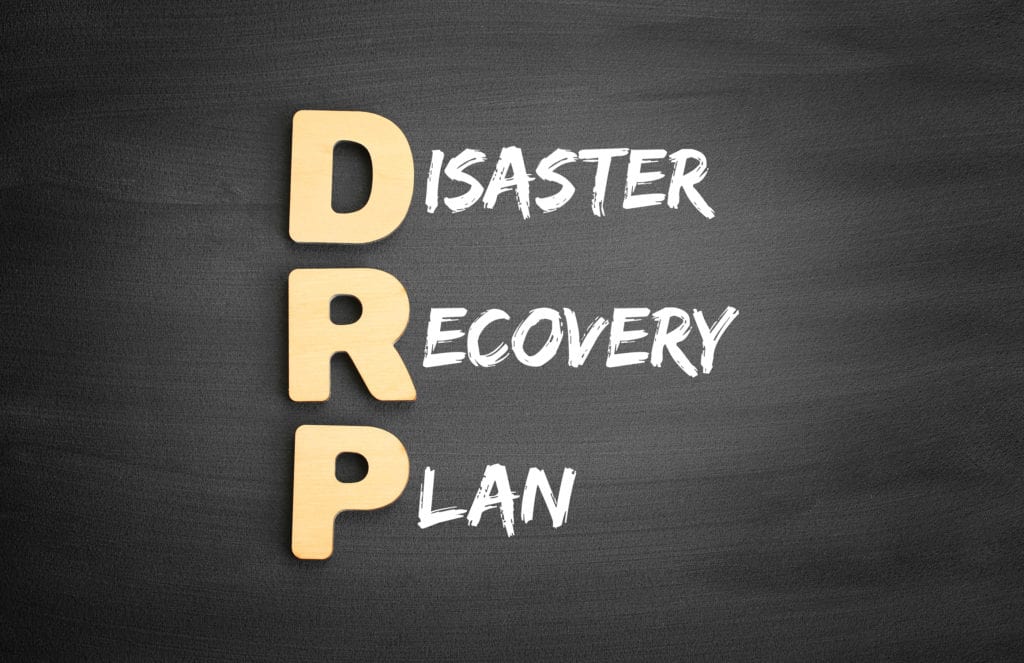
As many Louisiana businesses learned this year, the unexpected can come out of nowhere and threaten your livelihood. The pandemic took everyone by surprise, and the companies that fared better were those that had a disaster recovery plan in place.
Preparing your business for an unexpected event can mean the difference between weeks of downtime in the aftermath of something like a hurricane or flood, or just hours down before you’re able to recover business systems virtually.
Ransomware attacks cause an average of 16.2 days of downtime. How much does that cost a business?
For a company generating $5 million in annual revenue, just one day of downtime can cost approximately $13,699. If you cut that in half for a smaller business, that’s still $6,849.50 per day in lost revenue due to downtime, which would be over $110,000 for 16 days.
There are two keys to properly preparing your IT services and Louisiana business as a whole for continuity and disaster recovery. These are:
- Prevent the crisis events that you can
- Prepare for quick recovery from what you can’t prevent
For example, some of the ways you can prevent a downtime crisis due to a ransomware attack is to put security in place, such as an anti-phishing email filter and DNS protection.
To quickly recover if you happen to be hit by ransomware despite mitigation efforts, you should have all your data backed up in a system that can recover it to your computers and cloud systems quickly.
Take These Steps to Keep Your Business Continuity Protected from Any Disaster
Putting together a business continuity and disaster preparation strategy can seem intimidating at first. But if you take each step, one at a time, you can piece together a comprehensive plan that will protect your business and allow you to continue operating in the face of unexpected crisis events.
Here are the steps to get you there.
Step 1: Assess What Might Go Wrong
Before you can start planning for crisis events, you need to identify what those might be and how they’ll impact your business.
Some events may have similar impacts, thus similar mitigation and recovery strategies can be implemented for them. For example, anything that causes you to have to leave your building and work remotely (flood, fire, pandemic lockdown) would require you to have the proper cloud infrastructure and employee training in place to transition to a virtual office.
Look at anything that might impact your business, and describe how that impact would happen. This can include things like:
- Natural disaster
- Man Made disaster
- Inclement weather that makes it difficult to get to the office
- Ransomware or other malware attack
- Theft of equipment from your building
- Malicious act by a disgruntled employee
- Website gets hacked
- Long-term power outage
- Loss of internet service
- Equipment malfunction
Step 2: Prioritize Crisis Events
Each of the events you identify in Step 1, won’t have the same level of negative impact on your business. You want to prioritize each event based upon its level (high, mid, low) of impact on your business operations and bottom line.
The prioritization will help you decide which mitigation and recovery efforts to address and budget for first.
Step 3: What Do You Need to Mitigate Disaster Impact?
In this step, you’ll look at the potential crisis events you’ve identified and come up with a list of systems and strategies that need to be in place to either prevent the event or to recover from it should it happen.
These can include everything from a backup and recovery system to employee training on ransomware recovery to having a secondary internet provider in place.
Step 4: Review Systems You Already Have in Place
You may already be addressing disaster preparedness for some of the events you identified with existing systems. For example, you may have moved to a cloud platform like Microsoft 365 and Teams a while back, so staff will have the tools they need to work remotely.
You want to look at your list of what is needed from Step 3, and match that against the systems you already have in place. This will leave you with a list of items that you’ll need to implement.
Step 5: Implement Systems by Priority
For the systems or tools that you need to implement to ensure your business is protected from multiple potential events, you’ll want to put a roll-out strategy in place.
Most businesses won’t be able to implement everything at once, so this is where prioritizing the threats is incredibly helpful. Put the highest severity impacts at the top and implement those first, going down the list as time and budget allows.
Get Help Preparing Your Business to be Resilient
Carl’s Computer Care can help your business with a solid disaster preparedness plan and roll out an affordable implementation schedule that makes sense for your budget.
Contact us today to schedule a consultation! Call 225-315-3498 or reach us online.
