
Surveyed office workers ranked trying to quickly search for files as one of their top three issues. It can take as much as 50% of a person’s day to locate the information they need for a task.
Most offices have so many digital files in cloud storage, that it becomes hard to locate anything unless you’ve just recently saved it. And trying to find something stored by someone else can take up valuable time as you try to figure out what they may have named a certain document.
File search has come a long way since the early days of cloud solutions. But even with keyword search capabilities, finding files when needed is still a big problem. Often, names won’t contain the keywords that someone thinks should bring up the file or they will be stored in the wrong folder.
With locating documents being one of the tasks that can take up half the day because it’s done so often, it makes sense to streamline that process to improve productivity.
You can do that by following a few organizational tips to keep your cloud storage better organized and more easily searchable.
Don’t Make a Folder for Less Than 10 Documents
Having too many folders in cloud storage is one factor that can increase the time it takes to find a file. If you must click into multiple folders to find the one you need, it’s like playing a shell game of “where is that file?”.
While you do need folders to keep documents organized, it’s best to limit how they’re created. For example, only create a folder when you have at least 10 documents that need to be filed together on a unique subject.
Keep Folder Structure Flat, Just 3 Folders Deep Max
Going down a folder rabbit hole is another problem when it comes to file organization. Nesting files multiple folders deep makes them more difficult to find and can cause people to not store files in the right place, and instead save them to some temporary catch-all. They don’t want to do the work of all that clicking through folders when in a hurry.
Try to keep your folder structure as flat as possible, and don’t store documents more than three folders deep.
Use Color Coding for Folders
Visual cues like a folder color can make locating important documents much easier. Many platforms allow you to change the color of a folder icon easily.
If you use a consistent color scheme, such as orange for all marketing files, green for accounting files, etc. it can significantly reduce the time it takes everyone using shared cloud storage to find what they’re looking for.
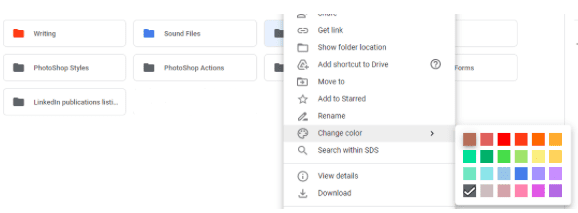
Example of folder color change capabilities in Google Drive.
Use a Consistent Folder Hierarchy & Have Everyone Follow It
When you have several people using the same shared cloud storage, things can get messy very quickly if there’s no consistency in how things are stored.
One person may decide to save by Department > Customer, and another person may save by Customer > Product > Department.
It’s important to create a consistent folder hierarchy that everyone will follow. This will provide uniformity and make it easier for the entire team to locate files that were saved by someone else because they’ll already have an idea of where they should be.
Do a Weekly “File Cleanup” to Keep Things Organized
The more files that build up in your file storage, the harder finding files becomes. Searches take longer because of the increasing number of documents to be read, and users have to navigate around older files to get to new ones.
Have an admin do a file cleanup once per week where they delete unnecessary files (old drafts, etc.) and re-file anything that might have been saved to the wrong folder. Doing this weekly won’t take up too much time and will keep files from getting overwhelming.
Archive Old Files at Least Quarterly
Another maintenance task that will help you keep your cloud file storage organized and easy to search is to archive old files quarterly. These would be files that you need to retain but are no longer actively used.
Create an Archives folder at the top level of your folder hierarchy and place older files in that folder. This gets them out of the way of active document search traffic, while still keeping them accessible as needed.
Use Descriptive & Easily Searched File Names
Try to have everyone use a consistent naming system for documents that includes keywords to make them easier to search. If your cloud storage system doesn’t allow tags on files, then use a keyword at the end of a file name in parenthesis, such as “2022 Product Overview (marketing)”
Need Help Optimizing & Securing Your Cloud Storage & Backups?
Carl’s Computer Care can help your Louisiana business get a handle on your cloud file storage to ensure your data is both secure and easily searched.
Contact us today to schedule a consultation! Call 225-315-3498 or reach us online.
