
One of the most devastating forms of malware is ransomware and it’s a risk that businesses need to be aware of and protect against.
Not only can ransomware bring a company to a standstill, it has been rising dramatically every year. In 2016, there were 1.5 ransomware attacks against organizations every minute. By 2019, that number nearly tripled to 4.3 attacks per minute.
Without proper IT solutions in place a company can suffer in many ways from ransomware, including data loss, downtime, lost productivity, and more.
What Is Ransomware & What Does it Do?
First, let’s look at exactly what ransomware can do and what makes it so dangerous.
Ransomware is a form of malware that encrypts files on a device that it infects. This makes those files unreadable, and basically useless, to the user. This can lock companies out of their software, data, and even cloud systems because the malware is designed to spread quickly throughout a network and looks for other data to infect in other devices and cloud storage.
The name “ransom”ware comes from the fact that part of the attack is a ransom note that displays on the infected device that demands a ransom to provide the decryption key and return data access to the user.
Here is an example of a ransom note from Wikipedia from the famous WannaCry ransomware attack.
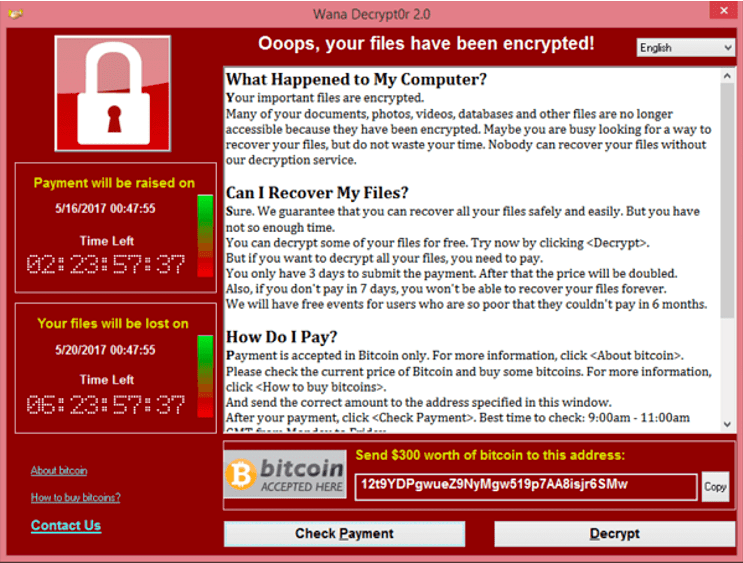
Some of the tactics that ransomware attackers use include:
- Creating a sense of urgency with a countdown clock for when files will be lost forever
- Threatening to raise the ransom demand if the ransom isn’t paid by a certain time
- Requiring payment in untraceable bitcoin
There are several types of ransomware variants, but all act in a similar way. They make data unusable, so the user only has three options:
- Pay the ransom and hope that they get their data back
- Restore their data from a backup copy
- Lose their data if it hasn’t been backed up
How does ransomware get in a system?
Largely through phishing attacks. In fact, 67% of ransomware infections happen when people click a link or open an attachment from a scam email.
Ransomware Damage & Costs
Ransomware can have devastating consequences that are far-reaching for an organization.
In November of 2019, nearly 75% of all Louisiana’s motor vehicle offices were closed due to a large ransomware attack that infected state servers. Offices could not access driver records or other data, leaving them unable to do things like process license reinstatements.
This particular attack was so far reaching in other state agencies that the governor declared a state of emergency following the attack.
While the government attacks tend to make the news, businesses (both large and small) are also impacted by ransomware regularly.
In an attack in the summer of 2019, 400 dental practices across the United States were hit with ransomware that caused them to lose all access to patient charts, x-rays, and their payment records. This basically put them all at a standstill, unable to properly treat patients.
Ransomware Costs
Ransomware costs come from several areas:
- Downtime
- Productivity losses
- Emergency IT costs
- Cost of lost data
- Ransom cost (if you pay the ransom)
Unfortunately, ransomware has been so effective as a payday for attackers that not only the frequency of attacks has gone up, but also the average ransom requested.
Between 2018 and 2020, the average ransom demand rose from $4,300 to $8,100.
The average cost to remediate a ransomware attack (cost of IT fixes, downtime, costs, etc.) is $732,520, that’s if you don’t pay the ransom.
If the ransom is paid, that cost nearly doubles to $1,448,458.
How to Protect Yourself from Ransomware
The organizations that recover the fastest and have the lowest costs related to ransomware are those that regularly back up their data to a reliable backup and recovery solution.
Cloud backups are typically the safest, because if you have a backup onsite to a server or detachable hard drive, those devices could also get infected because they’re on the same network.
Of the organizations that get their data back after a ransomware attack, over twice as many got it back due to having a backup (56%) than from paying a ransom (26%).
When it comes to preventing an infection in the first place, here are some of the safeguards to have in place to keep malware and ransomware from infecting your network.
- Use an anti-spam email filter to filter out phishing emails
- Train users regularly on how to spot and avoid clicking on phishing emails
- Use a reliable antivirus that is proven to be effective (not a free one)
- Block malicious websites using a DNS filter on your devices
- Keep devices updated regularly with a managed update plan
Recover from Ransomware Quickly with Help from Carl’s Computer Care
Don’t try dealing with ransomware yourself or you could end up losing all your data. We can help quickly in the case of an infection as well as help you put safeguards in place to prevent an attack.
Contact us today to learn more! Call 225-315-3498 or reach us online.
