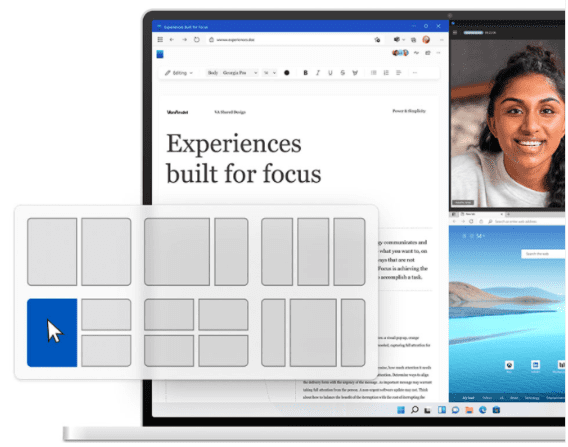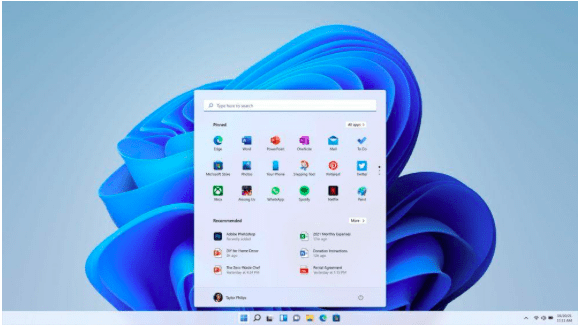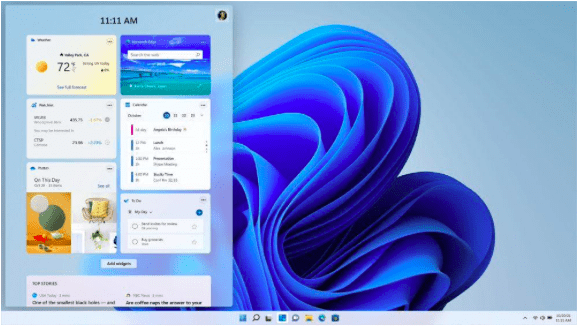The popular operating system Windows 10 is due to be retired and lose support in October of 2025, which is why Windows 11 is on the horizon and is planned to be released later this year.
Windows operations systems have a set lifecycle that is about a decade, and the overlap between the new and older versions gives businesses a chance to make the necessary arrangements for upgrading their technology infrastructure.
While Windows 11 is not as huge of a leap as Windows 10 was from its predecessor, it’s still a major upgrade that takes time to properly prepare for.
This version is heavily focused on productivity and accessibility. It includes a cleaner, distraction-free Start menu, and features designed to make it easier than ever to connect with people in seconds.
Windows 11 is expected out by the Holidays in 2021 and may even be rolled out into early 2022, according to Microsoft. However, some users are speculating that due to an October date showing on the taskbar in some product promo images, it could be out as early as October.
Because of the efficiency-boosting features in this OS upgrade, it’s likely many Louisiana businesses and home users will want to upgrade as soon as possible. Another factor that will drive early upgrades is that Windows 11 is free to users with a compatible Windows 10 computer.
But any upgrade of this type takes planning to ensure it goes smoothly. Here are some things you need to do to get ready.
Review PCs to See if They Can Be Upgraded
Windows 11 has minimum system requirements for the upgrade. This means that even though your PC can run Windows 10, doesn’t mean it will be able to upgrade to the new OS.
One of the first steps for a business will be to check all employee computers for compatibility to see if they can be upgraded or not. If a PC can’t be upgraded, then companies will have two options:
- Add components to the PC so it will meet minimum system requirements.
- Buy a new computer to replace the older computer.
The easiest way to check compatibility is the use Microsoft’s PC Health Check Tool. Download and run this on each device and it will instantly tell you if that PC can run Windows 11.
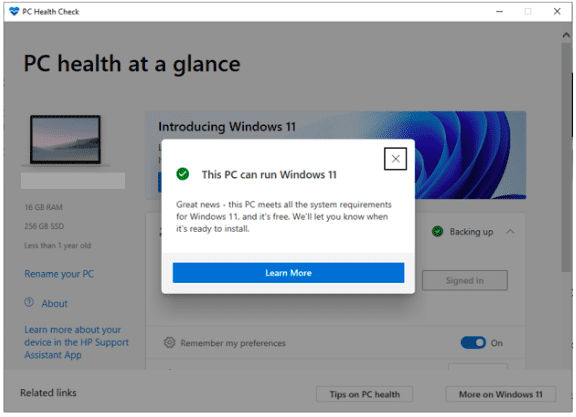
Check Software Compatibility
The next compatibility check you should make prior to an upgrade to Windows 11 is for your software. You want to make sure any software running on your computers will still work in the same way with Windows 11.
While it’s expected that all applications compatible with Windows 10 should still run fine after you upgrade, it’s still a good idea to confirm that with the software provider. This is especially true if you’re using any custom software made just for your business.
Review the Upcoming Features to Prepare Your Team
If you want your team to hit the ground running and take full advantage of the new Windows 11 features, you’ll want to have a review session with your staff. Carl’s Computer Care can help by providing a full overview highlighting the ways to improve productivity by leveraging new features after the upgrade.
Some of the most exciting new features of Windows 11 include:
- Microsoft Teams Integration: Teams is now natively integrated with Windows 11 and has an icon on the taskbar. Users can click to call, video chat, or message from the desktop. Messaging is also cross-platform, including SMS.
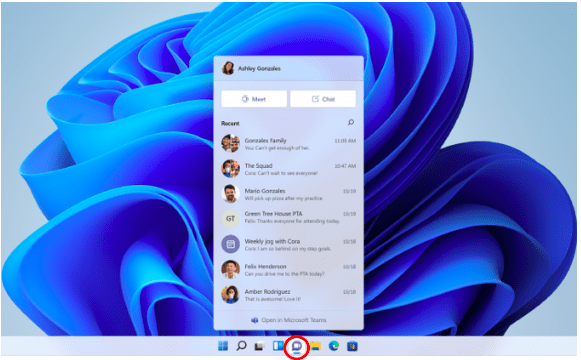
All Windows 11 Images are from Microsoft
- Snap Layouts & Groups: Multi-tasking can be frustrating when you’re trying to see more than one application window at the same time. Snap Layouts eliminates the need to waste time resizing windows. It offers 6 layouts to instantly arrange your windows and then saves those in groups that you can reuse.

- Streamlined Desktop & Start Menu: Windows 11 has a streamlined, “zen-like” look and feel. The Start menu is stripped down to just what you need, and the Windows icon is moved to the middle of the taskbar. The master search has been moved from the taskbar to the top of the Start menu.

- Custom Widget-Powered Feed: You can get important information right from your desktop using the new custom information feed. You choose the widgets you want to fuel the data, such as your calendar, the weather, traffic, to-do list, and more.

Pre-Schedule Your Upgrade Window
Upgrading your OS needs to be done systematically, with a full backup first and then a thorough check afterward to ensure all went well. You can mitigate disruption to your work by pre-scheduling your upgrade window with an IT professional, like Carl’s Computer Care.
We can help you prepare your devices in advance and roll out the upgrade to all your computers with minimal disruption to your team.
Pre-Schedule Your Windows 11 Upgrade Today!
Don’t wait until the last minute! Pre-schedule your upgrade now so you can have priority timing once Windows 11 is released. Carl’s Computer Care can ensure a smooth upgrade for Louisiana home and business PC users.
Contact us today to schedule a consultation! Call 225-315-3498 or reach us online.